You have probably used knowledge base articles many times without even realizing it. If you search for specific information on a company product online, you will most likely find many knowledge-base examples.
A knowledge base hub is a place where companies organize useful information for their customers to answer recurring or complex questions. They can also be used for internal purposes to create playbooks and internal processes.
These information hubs will probably become one of the best allies for your customer service department, they are a great self-service tool that can free up your customer agent’s time and empower your customers. In fact, 70% of customers use self-service channels already to resolve their issues.
Many companies have found that knowledge base platforms are a cost-effective way to offer additional value to their customers - a place where they can quickly solve issues before having to contact support. We’ll take a look at some of the best knowledge base examples below.
Self-service solutions have become increasingly important to companies and are popular with users who want to get quick answers on the go rather than waiting on the phone. As per a Gartner report, 32% of customers mentioned resolving issues quickly was the most important aspect of their experience.
Which companies have nailed their knowledge base?
There are many well-known brands that are already using a knowledge base and have nailed their knowledge management strategy
Take a look at these 12 knowledge base examples to get inspired and get ideas of how to structure your own hub to help staff and customers:
1. Apple
As one of the world’s most beloved brands, Apple is known for its user-friendly tech products with stylish designs. Its knowledge base is a reflection of its brand and is coherent with its brand values.
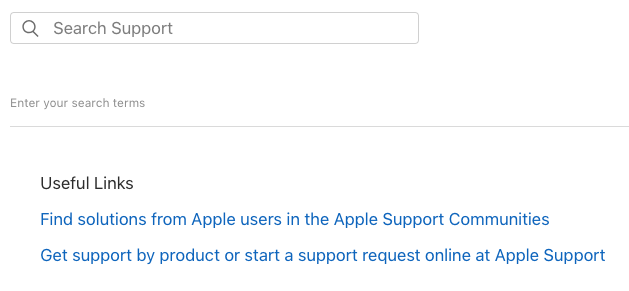 When you enter their support knowledge base, it is easy to navigate through a simple search bar. It has also included webinar sessions you can join, links to other useful resources and the possibility of upgrading to newer models, along with an AI-powered chatbot and the chance to ask questions to other users through Apple Communities.
When you enter their support knowledge base, it is easy to navigate through a simple search bar. It has also included webinar sessions you can join, links to other useful resources and the possibility of upgrading to newer models, along with an AI-powered chatbot and the chance to ask questions to other users through Apple Communities.
It is a knowledge base where you can find lots of inspiration and the right approach for solving your issue thanks to its user-friendly and simple-to-navigate approach.
2. Slack
The widely used messaging app for businesses has done a great job with its Slack Help Center. The brand, which aims to make teams more productive by organizing them and providing a robust communication channel, has followed its own advice.
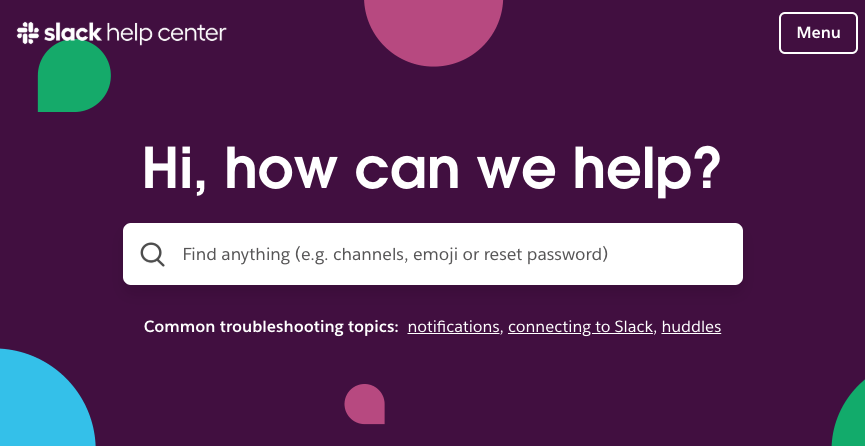 It is divided in a very organized way by topic with clear icons, and there are helpful links to their common troubleshooting articles and featured ones too. The helpful guides taker readers through every element of the platform, from setup to permissions and how to connect tools for a better user experience.
It is divided in a very organized way by topic with clear icons, and there are helpful links to their common troubleshooting articles and featured ones too. The helpful guides taker readers through every element of the platform, from setup to permissions and how to connect tools for a better user experience.
Some of the formats they have included are Slack 101 articles for beginners, there are also how-to video tutorials and even an ideas section with helpful tips and templates you can follow to set up certain tools.
3. Samsung
As one of the world’s top manufacturing brands, Samsung has a great product support knowledge base divided into different product lines which you can find info with through the model number.
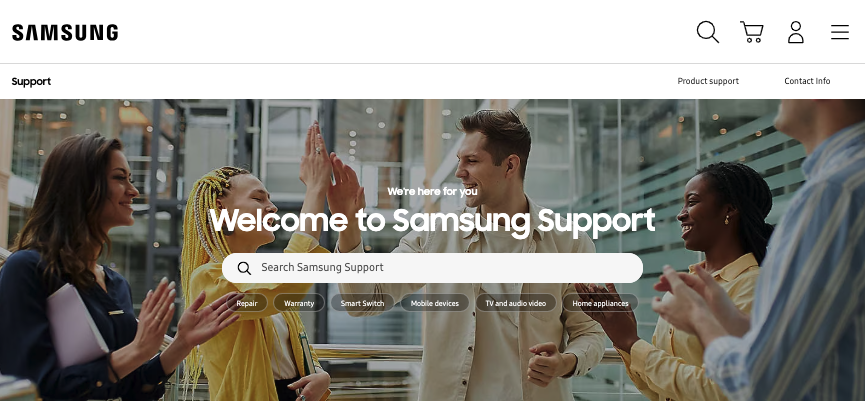 When it comes to knowledge base examples, the setup is similar to Apple, it has a clean and easy-to-navigate support hub with a search bar at the beginning and the use of visual icons to make it easier for users to find what they are looking for.
When it comes to knowledge base examples, the setup is similar to Apple, it has a clean and easy-to-navigate support hub with a search bar at the beginning and the use of visual icons to make it easier for users to find what they are looking for.
It has also included useful how-to guides and user manuals that you can download. All of this info can be found in a single view without having to scroll down through endless information.
4. Booking.com
This global OTA is used by travellers the world over to plan their trips. So it needs a robust customer support center that can help travellers wherever they are and however urgent their needs.
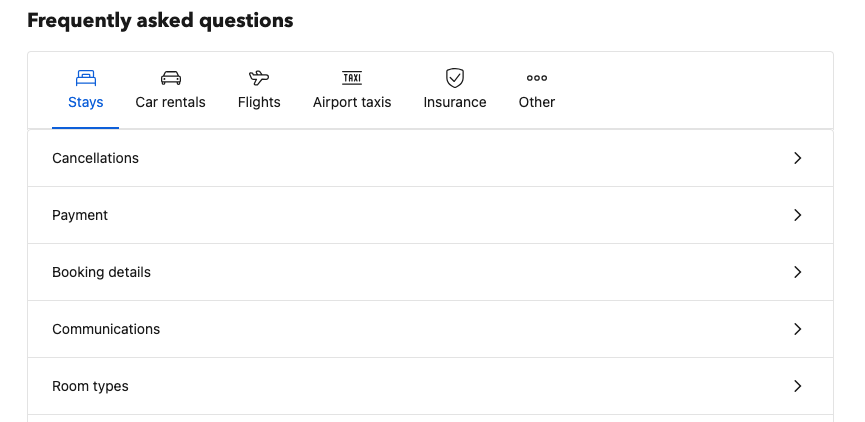 The customer service help center is easy to navigate and dynamic incorporating phone and messaging possibilities that are available 24 hours a day, as well as the chance to contact a property directly.
The customer service help center is easy to navigate and dynamic incorporating phone and messaging possibilities that are available 24 hours a day, as well as the chance to contact a property directly.
The knowledge base is also structured into Frequently Asked Questions divided into the different services the company offers.
This is a great example of a brand that really knows its customers and has managed to nail their most frequently asked questions.
This is definitely a knowledge base to look at for ideas on how to structure your FAQs pages. Take a look at how they write short articles that give clear answers to questions customer agents have previously been asked.
5. Netflix
As one of the biggest entertainment platforms, Netflix uses technology like machine learning and AI to personalise the customer experience. When it comes to its information hub, it has kept things simple.
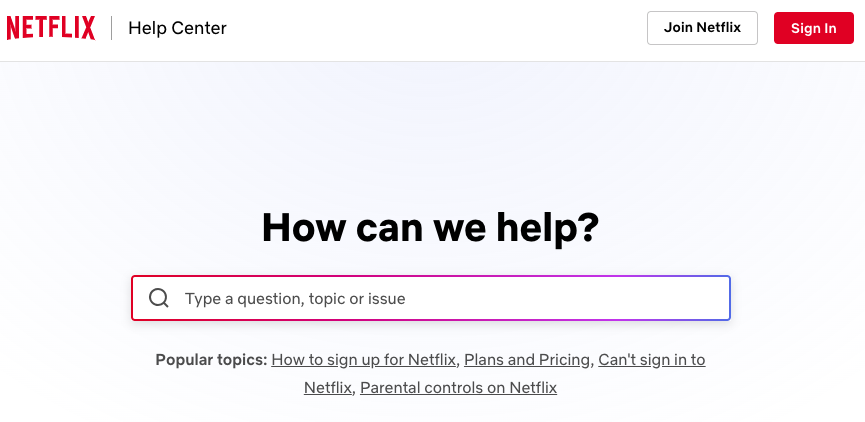 It does a great job at pointing users to popular search topics, using links to articles on the main page and also inserting related articles to guide readers to key information.
It does a great job at pointing users to popular search topics, using links to articles on the main page and also inserting related articles to guide readers to key information.
It has also listed the key troubleshooting issues on its homepage so if you are having trouble logging in or playing a show, you can quickly find the link to resolve it.
The articles are then written in such a way that you can take simple steps to solve the issue you have through the use of bullet points, subtitles and clear and concise sentences.
6. Lyft
The ride-sharing app has done an outstanding job of creating a knowledge base that is easy to navigate with boxes and icons, as well as links to its most popular articles.
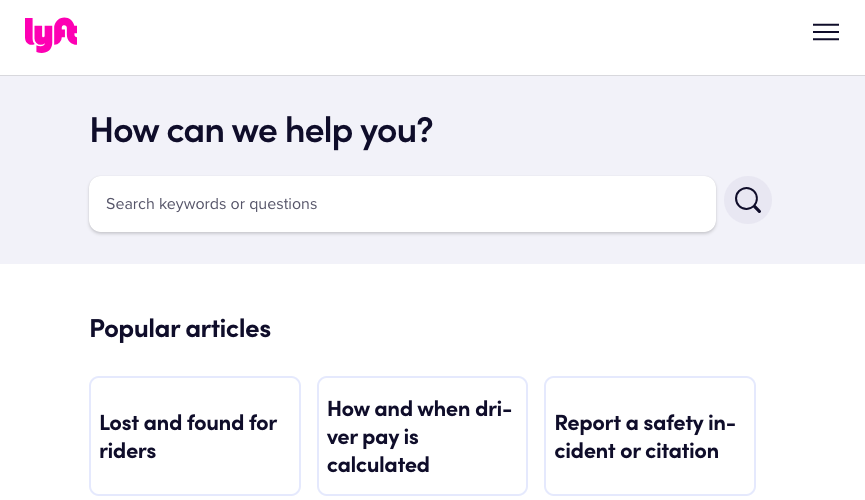 But mostly, the brand has gone above and beyond with its knowledge base articles. If you want examples of how to create a great one, these are an ideal reference.
But mostly, the brand has gone above and beyond with its knowledge base articles. If you want examples of how to create a great one, these are an ideal reference.
Besides using titles that are easy to scan for information, each article also has added links that take you to specific sections, making it easy for you to go back and forth when finding information.
7. Canva
The popular graphic design tool is also an amazing source of inspiration, especially when you are looking at ideas of how to structure your knowledge hub.
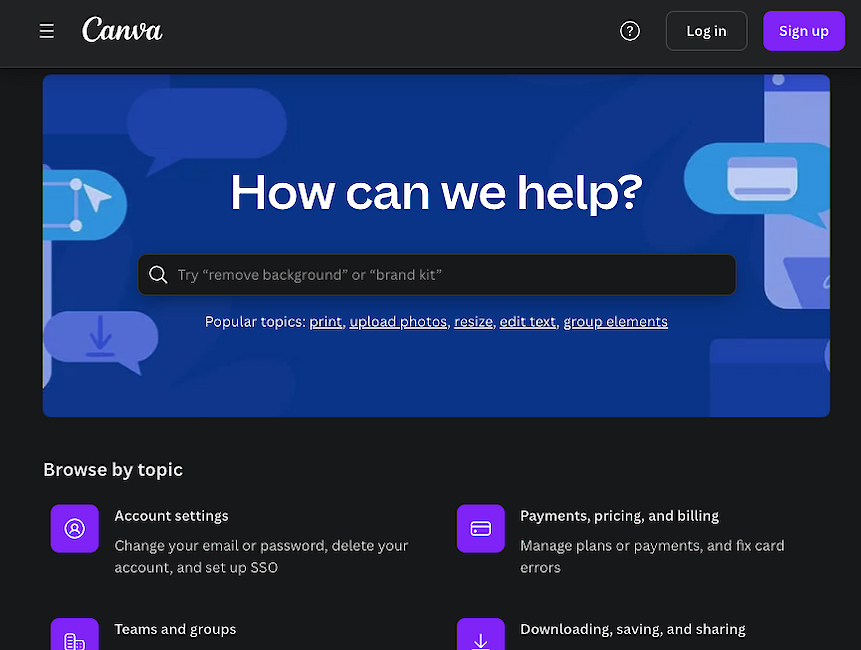 It has done a great job at creating parent and child categories that are based on its FAQs, making it easy to find specific information.
It has done a great job at creating parent and child categories that are based on its FAQs, making it easy to find specific information.
As for its articles, they are short, concise with links to quick tips and “people also viewed” articles for related topics. Plus, it gathers customer insights by asking if the article was helpful, which can then inform future content.
8. Hubspot
If you want to get ideas of the different formats that you can use when creating your knowledge base, then Hubspot Help Center is a great resource as a knowledge base example.
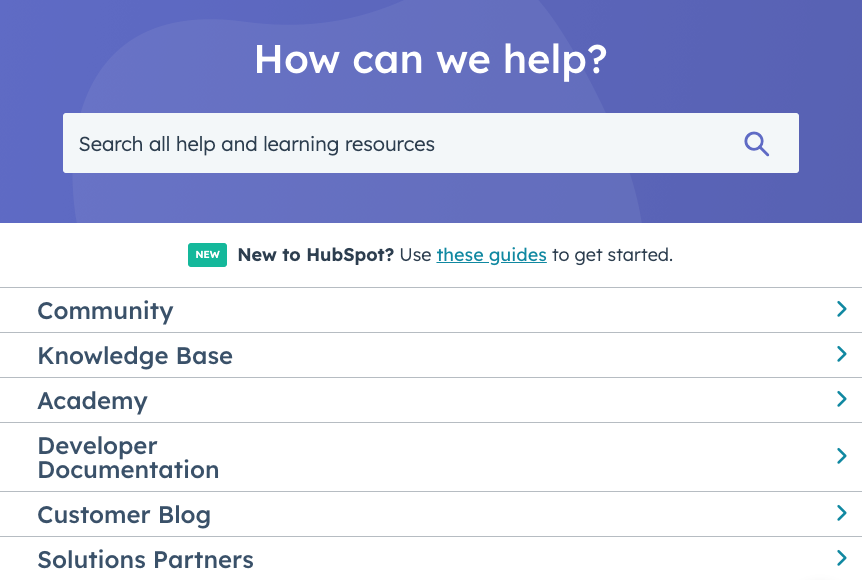 It has cleverly used its knowledge base to create a complete information hub, not only for its users but also for people looking for information, by creating a community forum and an academy with video trainings.
It has cleverly used its knowledge base to create a complete information hub, not only for its users but also for people looking for information, by creating a community forum and an academy with video trainings.
Plus, it has used analytics to include links to how-to articles with the highest rates right at the top, making it easy for users to find answers to the most common questions.
It has also structured the information based on the different features and products provided through the use of visuals so that it is aesthetically pleasing.
9. Airbnb
The global marketplace for vacation rentals does a fantastic job at hyper-personalization.
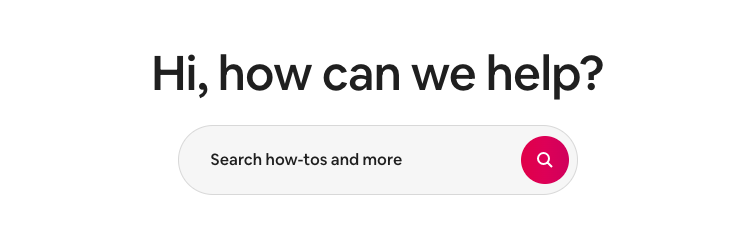 To begin with, if you’re registered, the brand addresses you by your name and shows personalized content based on certain actions you need to take. It also includes quick links to information on your trip.
To begin with, if you’re registered, the brand addresses you by your name and shows personalized content based on certain actions you need to take. It also includes quick links to information on your trip.
Furthermore, Airbnb divides its information depending on its target audience - Guest, Host, Experienced Host or Super Admin - to provide relevant information.
The content strategy is based on giving the most suitable information to each of its different target audiences, so that it is not only useful but also becomes part of the whole experience when searching for answers.
10. Instagram
The knowledge base of this popular social media channel has a clear, simplistic design and an intuitive way of organizing information.
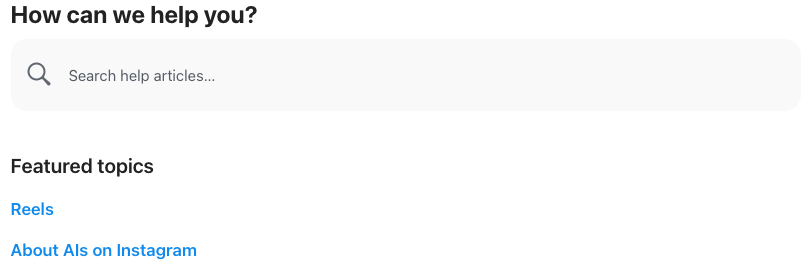 The sidebar that has been implemented is a UX element that helps the user navigate the information. Also, the use of dropdown menus is a good way of structuring the page so that it does not overwhelm the user.
The sidebar that has been implemented is a UX element that helps the user navigate the information. Also, the use of dropdown menus is a good way of structuring the page so that it does not overwhelm the user.
Additionally, when you hover the mouse over the search box, it shows you the most common and recent articles, so there’s no need to type in your question, which is a time saver when customers need a quick answer.
11. Shopify
The popular e-commerce platform has done an exceptional job in structuring its knowledge base hub based on user needs. You can find the solution you are looking for depending on the action you want to take, making it different to others that organize their knowledge hubs based only on FAQs or target audience.
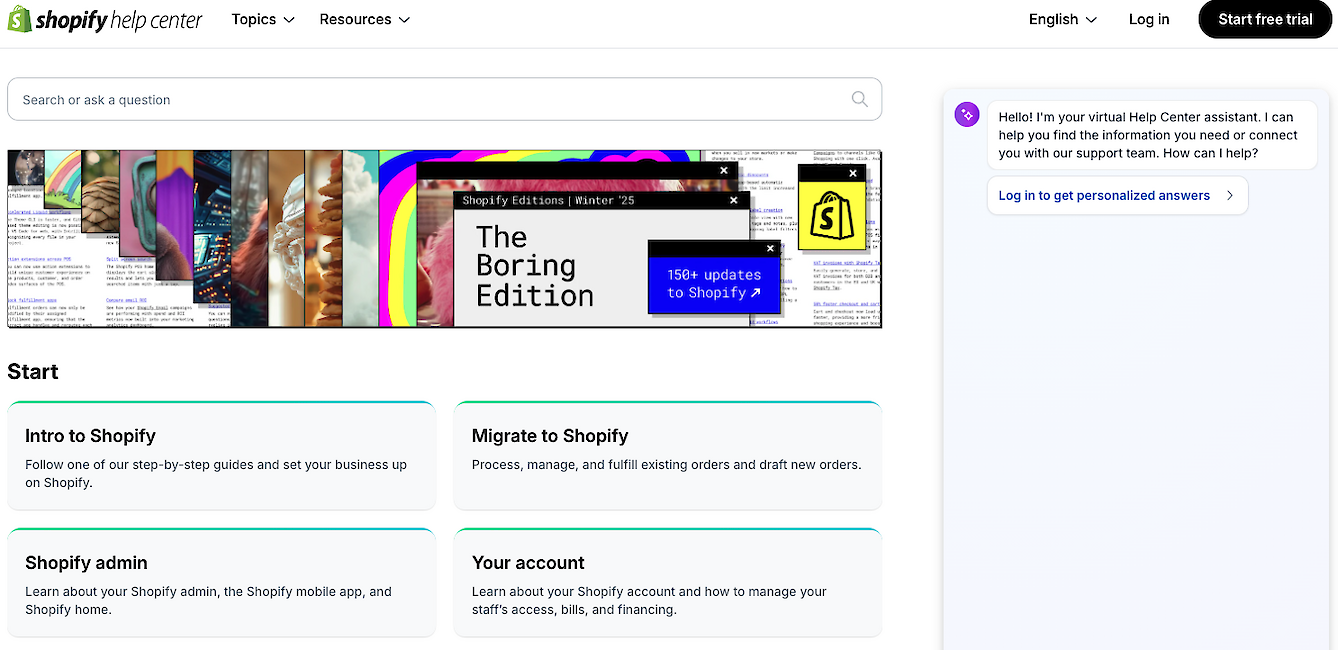 Another great feature of its help center is the balance of content that includes text, video tutorials and internal links to related content within the knowledge base article. This makes it easier for every type of user to understand the information, using their preferred approach.
Another great feature of its help center is the balance of content that includes text, video tutorials and internal links to related content within the knowledge base article. This makes it easier for every type of user to understand the information, using their preferred approach.
Just like Instagram, Shopify uses a sidebar menu with parent and child categories making it simple for customers to search and find information.
12. PayPal
At first glance, PayPal’s knowledge hub design might not look as sleek as other knowledge base examples, but there are many ideas that you can take from the brand.
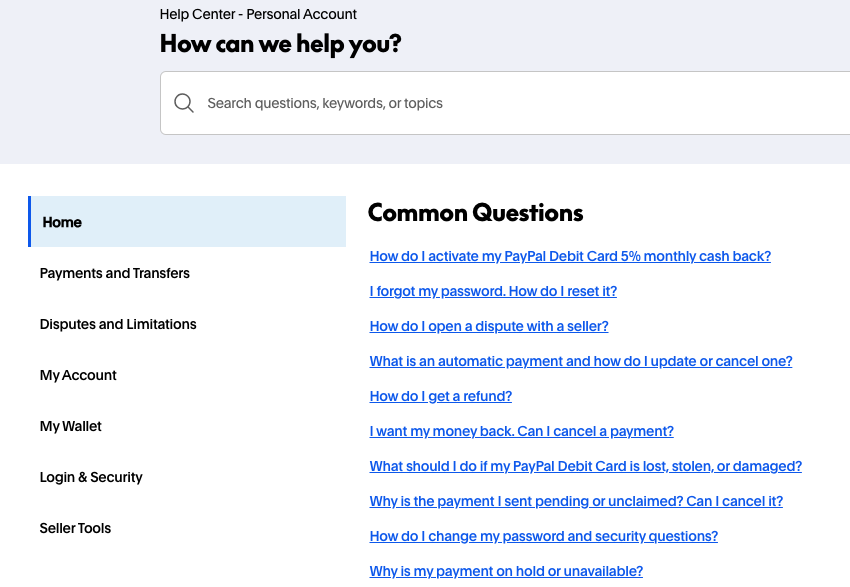 It has incorporated features such as a community forum and resolution center right at the top, and gives several contact options in case customers can’t find answers in its “most common” article section.
It has incorporated features such as a community forum and resolution center right at the top, and gives several contact options in case customers can’t find answers in its “most common” article section.
Besides these features, it has a clear view of who its customers are and has created a top menu on the page that targets each one of them. This is a great way to organize your hub if you are a company that has multiple buyer personas.
Start creating your knowledge base
As you can see from these knowledge base examples, these hubs are a great tool that you can use to provide a great customer experience, promote your products and keep your employees aligned.
It is a cost-effective way for many brands to increase productivity and reach many customer service goals, making it a great ally for your company and a way of alleviating your agents from repetitive questions.
As you have seen in the examples, great knowledge bases and articles are organized in such a way that are easy to navigate, integrate different formats and know how to cover their customer's needs by having a clear idea of who the target audience is.
Now you can start creating your very own platform and create a help center that your customers and employees will love.